Forecasts
Forecasts presented in the Forecast app can only be imported via Jakamo Forecast API. In other words, customers need to purchase Jakamo integration before Forecasts can be shared with suppliers. Find Forecast API description from here.
The forecast icon in the Order App becomes visible once your Customer has shared a forecast with your company. If you are expecting to receive forecasts but do not see the forecast icon as shown below, please contact your Customer and ask them to share the forecast with you. Forecast App is offered to suppliers free of charge.
1. Forecasts
Forecasts allow customers to send order or demand forecasts for upcoming months to their suppliers. The Forecasts feature is available and visible only if the customer has included it in their Jakamo subscription. Forecasts are a sub‑feature of the Orders App. If the functionality is enabled, users can access it via the Forecasts icon located in the top‑center area of the Orders App.
Jakamo always displays only the latest forecast, meaning that one forecast per customer–supplier relation is available at a time.
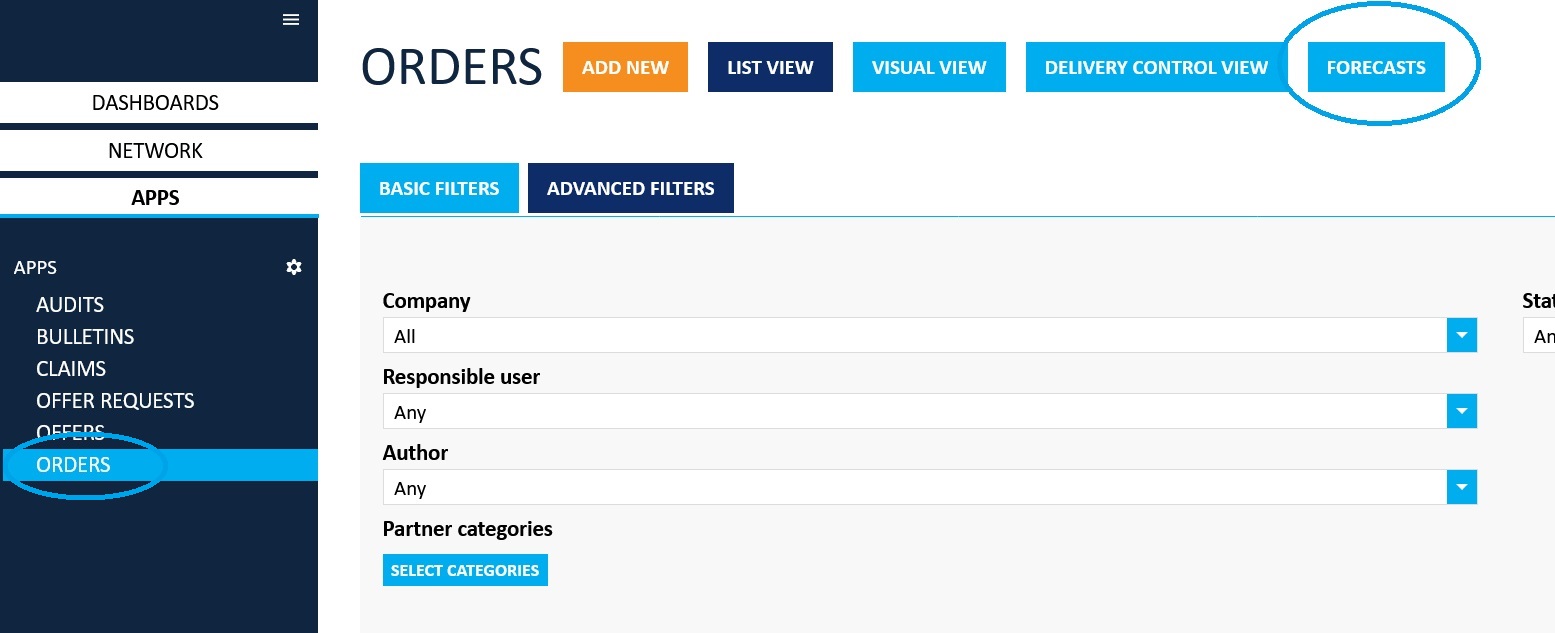
When you click the Forecasts icon, the Forecasts view opens. In this view, you can refine the displayed forecasts using several filters:
- Relation dropdown: filter forecasts by one or more customer companies.
- Search: look up specific item IDs.
- Purpose code: switch between Order and Demand type forecasts.
- Report format: choose whether to view the forecast in a monthly or weekly layout.
Both sent and received forecasts can be reviewed in this view.
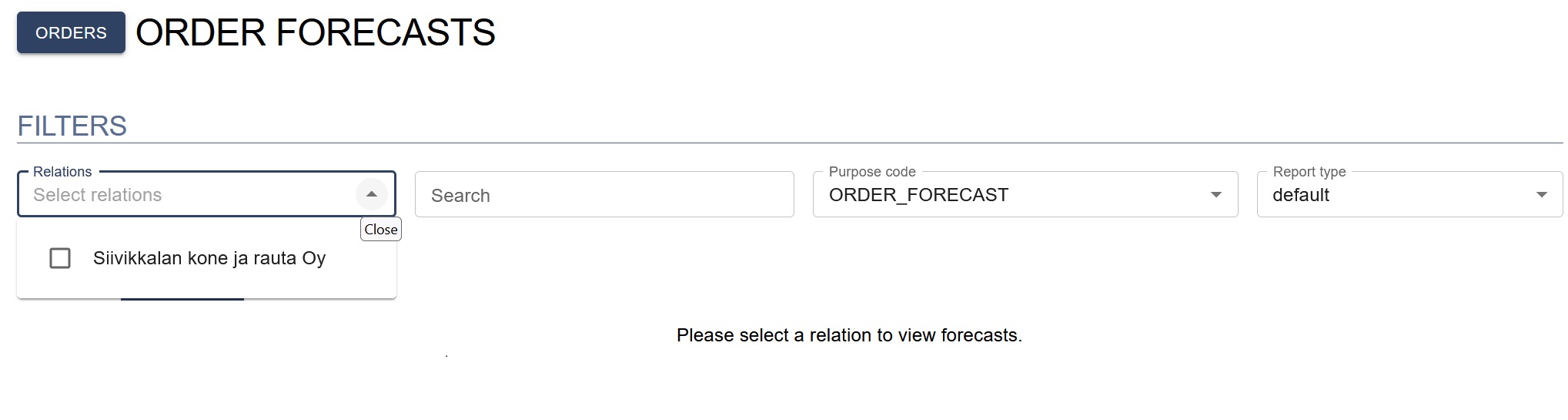
By adjusting the Report type filter, the forecast data is displayed according to the selected format: date-based, weekly, or monthly. Each selection presents the forecast as follows:
- Dates based (default) report type, shows the latest values with dates.
- Monthly report type, the period is the current month and the next 11 months.
- Weekly report type, the period is the current week and the next 51 weeks.
However, the Jakamo user interface does not, for example, aggregate the demand for specific items over a given period. In most cases, it is more practical to export the forecast data to an external tool, such as an Excel spreadsheet. You can do this by clicking the XLS button in the upper‑right corner of the forecast view.

Selection in the Report type drop box affects the exported spreadsheet as follows:
- Report type: "default"
- Quantities for each item are summarized from all forecasts without time limitations.
- Report type: "week"
- Quantities for all items for each week that have quantity in any of the items presented.
- The quantities of different items are not summarized.
- Report type: "month"
- Quantities for all items for each month that have quantity in any of the items are presented.
- The quantities of different items are not summarized.
2. Forecast emailer
Suppliers can also subscribe to receive the latest forecasts directly by email in Excel format. The user can enable this feature by configuring their preferred email address in the Forecast emailer settings. Once activated, each new forecast will automatically be sent as an .xlsx file to the specified email address.
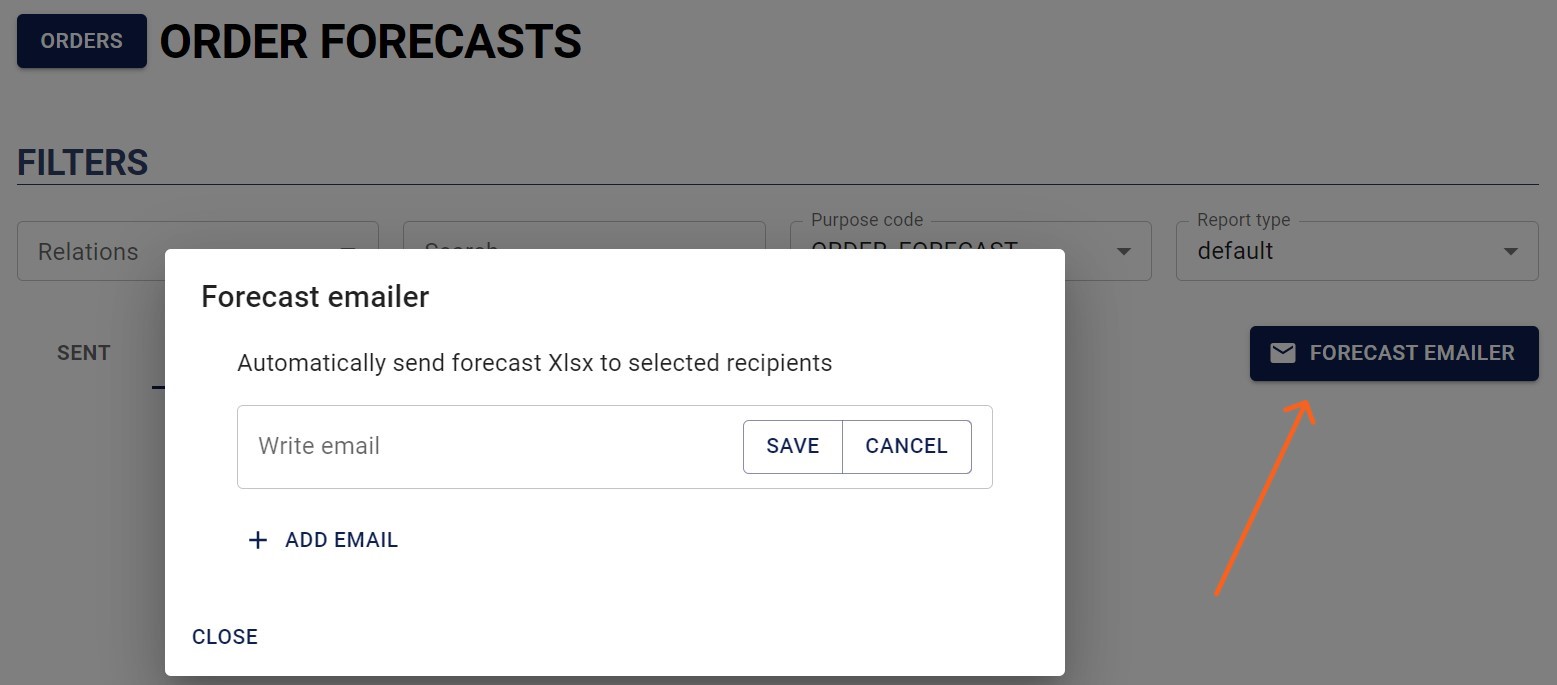
Didn't you find what you were looking for? Send an email to Jakamo support (support@thejakamo.com) and we will help you.