To-do Lists
Jakamo To-do Lists App enables to share to-do lists with your partners. Share for example meeting minutes, memos, and task lists easily and transpartently with your business partner. To-do lists application enables fast task processing and task management with your partners.
Jakamo To-do Lists App is found under the APPS from the left navigation bar. To-do Lists App is available for all Jakamo users despite of whether it is in active use with some of the business partners or not.
1. To-do Lists list view
The To-do Lists list view displays all the to-do lists your company has sent and received via Jakamo. Note the separate sent and received tabs under the filters. The list view gives basic information about the to-do lists. Each row represents a single to-do list. It’s possible to filter and sort the list view, for example, by to-do lists' statuses. The filtering options and search feature helps the user to find a specific to-do list.

Check that you are in the correct tab sent, received or all on the To-do Lists list view to find to-do lists you have sent or received!
2. To-do lists in Jakamo
2.1 Sharing a new to-do list via Jakamo
Any company can create a new to-do list and share it with the partner company (typically the supplier). Partner company's users are able to get email notifications of the new to-do list shared with them in real-time and they are able to see the to-do list immediately via their Jakamo account.
Sharing shows the sender and receiver of the to-do list:
- Owner company = the to-do list's author company, the company that has created the to-do list item in Jakamo.
- Shared with = the company the to-do list is shared with, the receiver company (typically supplier).
To-do list can be shared with one or multiple partners. Please note that if you share to-do list item with two or more partners, those partners are able to see each others and follow actions done by the author company or any partner company of the item. You may also share to-do list only internally with your colleagues.
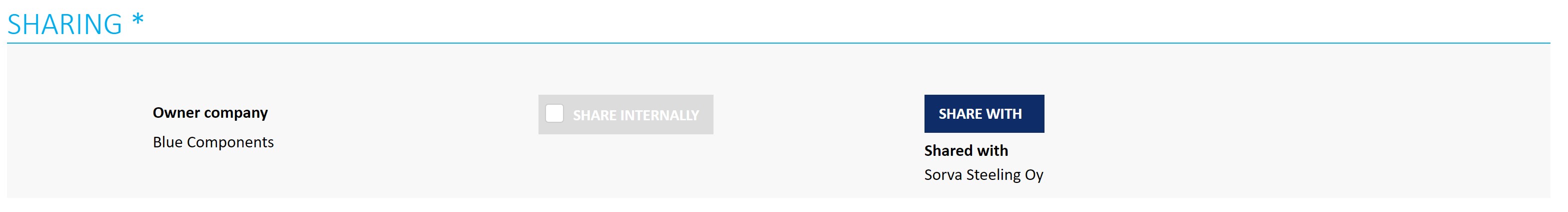
2.2 Status
To-do list item can be in multiple different status. As a default, new to-do list is in status In progress if not defined otherwise by the author of the to-do list. Only author company can update the status of the to-do list item, partner company cannot update status. Status is easy to change just by clicking the preferred status icon.
Following statuses are available for the to-do list item:
- Draft
- In progress
- Completed
- Cancelled
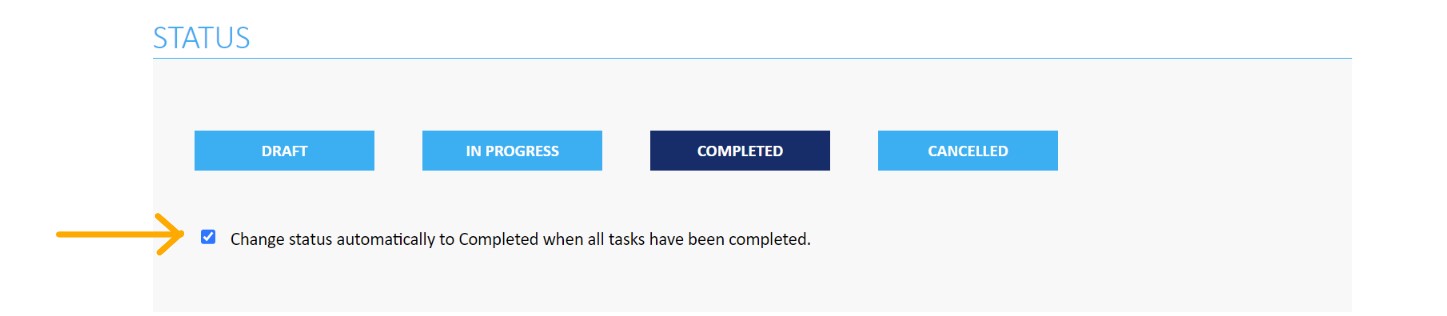
By checking the Change status automatically to Completed when all tasks have been completed setting, status for the to-do list will be set automatically to Completed after each task is completed.
2.3 Basic info
Basic info contains the basic information related to the to-do list item. Basic info of the to-do list item is quite simple. Owner company is able to add title and description of the to-do list.
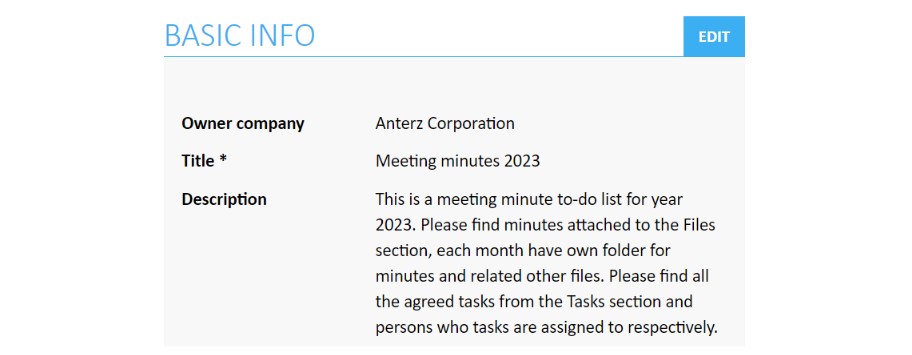
2.4 Responsible users
In addition to author of the to-do list item, it is possible to add or change the responsible person to the particular to-do list. Responsible user of the to-do list will receive the email notification from new activites done for the to-do list. It could be good practice to assign one responsible user from each company so that someone is in main responsible to advance the agreed actions.
2.5 Tags
Tags can be used to divide and categorize to-do lists with customizable categorization alternatives if to-do list are wanted to categorize for example for filtering or reporting purposes.
To-do list tag categorization can be for example:
- Priority of the to-do list: low, medium, high, very high
- Detailed categorization based on product, material, or service
- Production line, production phase, or site information
- Type of the to-do list: weekly meetings, monthly meetings, supplier visit, supplier feedback
2.6 Tasks
Tasks are used to manage the agreed actions (who is doing what and when) effectively. Task enables also to follow-up agreed actions transparently and clearly indicate when the to-do list is completed.
2.7 Files
Files can be attached and share with partners easily on Files section, e.g. pictures, reports or meeting memos can be added by both parties.
2.8 Discussion
Discussion is a dedicated place to discuss, comment and ask to-do list-specific issues and agree on things transparently.
Didn't you find what you were looking for? Send email to Jakamo support (support@thejakamo.com) and we will help you.