Library
Library App is for sharing and managing documents and folders with your partners. Interact inside the library folders and share for example minutes of meetings, instructions, quality cards, and marketing materials using the Library App. Sharing content in Library App enables transparent interaction and management of documents and folders, and ensures that all parties have the same versions available in real-time.
1. New library folder
Users can create a new library folder in the Jakamo Library App by selecting ADD NEW at the top of the Library list view.
2. Sharing
The Author user (the creator user) can define to which company or companies the library folder is wanted to be shared. Only one user can be an author, and the author user can not be changed. It is mandatory to select how to share the folder: internally, or with one or more partners. If a library folder is shared with multiple partners (e.g., to all suppliers in Jakamo), please note that partners can see each other’s names and, for example, comments on that specific library item.
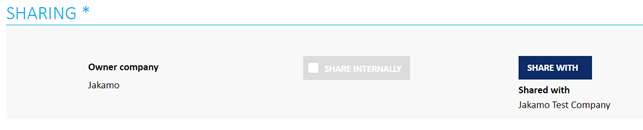
The partner (e.g. the supplier) with the library folder is shared can
- add new responsible users existing on their company account in Jakamo.
- add new tasks and change the status of the tasks they are assigned for their company.
- add new tags or remove existing tags.
- add new attachments (if it is not denied).
- add comments in the discussion section.
3. Status
The author can select the status of the library folder. As a default, the status is Valid. The status can be changed by the folder author at any time after submitting the new library folder. Other statuses are Draft, Archived, and Cancelled. Partners the folder is shared with cannot change the status. Please note that also library folders submitted with a status Draft will be shared immediately with selected partners.
4. Basic info
Basic information about the library folder includes the library folder name and description. The folder name is mandatory information. Describe here the shared content, for example, "Meeting minutes".
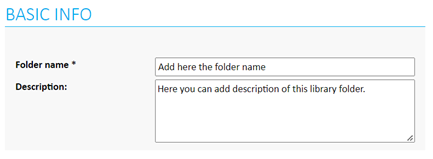
5. Tags, tasks, files, and discussion
Tags, tasks, files, and discussion functionalities are Jakamo's basic functionalities among all our Apps.
Users can add tags to the library folder. With tags, it's easy to categorize library folders, for example in reports downloaded from the Jakamo Library list view (xls report). See more about how to use tags on the Jakamo item. See also how to pre-define tags by creating tag groups on Jakamo company settings.
Users can create a task or task and add a responsible user for each task. Before the task deadline, the responsible user will be notified of an open task. Learn more how utilize tasks from general tasks instructions page.
Users can add attachments to the library folder. The author can deny the partner being able to add attachments. Other users can not remove each other’s attachments unless specifically permitted. Learn more about how to upload or download files, and how to use folders to help navigate when having multiple attachments from the general files instruction page.
After the library folder is submitted, it is shared internally or with a specific supplier defined in a sharing block. After submitting the library folder, the discussion section appears to all parties in the folder. Learn more about how to utilize Jakamo discussion from the general application functionalities page.
Didn't you find what you were looking for? Send an email to Jakamo support (support@thejakamo.com) and we will help you.