Questions & Answers
How to add new user(s) to Jakamo?
Your company's Company Admin users can invite new users to Your Jakamo company account with Add User functionality in the Hidden menu. See My Company for more detailed instructions.
How to inactivate user(s) from Jakamo?
Company Admins can inactivate user accounts from the User list in My Company found in the Hidden menu. See My Company for more detailed instructions.
Inactivated user accounts can also be reactivated from the same place. Please see comprehensive guide about the reactivation in My Company.
I have accidentally created a double company account for our company to Jakamo
Please contact support@thejakamo.com, we will remove the double account. Ask your colleague with Company Admin rights to the original company account to invite You. Your colleague can find the instructions for this from My Company page.
I forgot my username OR password and hence can't log in to Jakamo?
Username
Your company's Company Admins in Jakamo can check your username from the Company users list in My Company accessible from the Hidden menu. Typically your username is your personl email address.
Password
There's a link for requesting a new password on Jakamo's login page. Start by fillin your email, hit Continue, and instead of filling your password, hit the Forgot your password? link. Enter your email address used in Jakamo and where the password reset email will be sent out, and follow the given instructions carefully.
Why I can't request a relationship with another company in Jakamo?
Check your role from the Company user list found from the My Company in the Hidden menu. If you have a member role in Jakamo, this is restricted from you. Ask your colleague with the Company Admin role either to update your role or to do the request on your behalf. Instructions for creating relations can be found in the Network page.
Why I have not received an email notification from new order (or other items) in Jakamo?
Please check your Notifications settings accessible from the Hidden menu. A comprehensive guide for notifications can be found from here. Please also check your spam filter or box.
I receive too many email notifications from Jakamo about activities I am not interested in. What can I do?
Please check your Notifications settings accessible from the Hidden menu. A comprehensive guide for notifications can be found from Notifications page.
Where can I find instructions for a certain topic I am looking for?
Jakamo User Guide start page has a short table of contents on the left column, circled with blue on the picture below. Topics are named based on Jakamo functionalities and Apps. For instance "Apps" can be expanded with the downward arrow. It reveals sub-headers under the main header. By hitting sub-headers, content opens to the center of the view. Different functionalities are presented on the right side column, circled with green. Those can be navigated by hitting the content header.
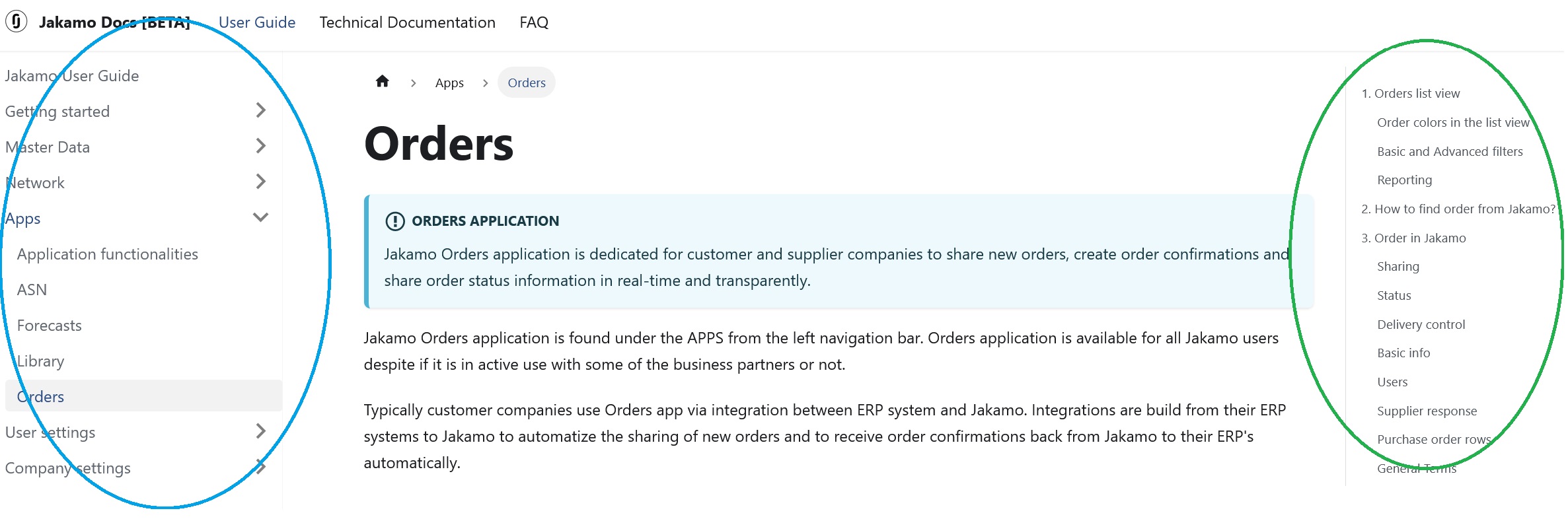
The Jakamo user guide is updating gradually. You can suggest the next topics to the user guide by emailing support@thejakamo.com. You can also ask help from the Jakamo Support team by emailing Your questions to us. We are glad to help You!
Why are two languages mixed together in Jakamo's user interface?
You can select your preferred language in My Profile. If you’ve chosen, for example, English but still see a mix of English and Finnish in Jakamo, make sure that all automatic translations and cookies are disabled. This should help resolve the issue!
Is it safe to use Jakamo? What about my personal information, how it is processed?
Information security and privacy are our first priorities, both are built in as a default. Please see detailed privacy, information security compliance, and transparency descriptions from the Jakamo Trust Center.
How do I know how much data storage my company has used in Jakamo so far?
This can be checked easily from Jakamo's Plans & Billing section available for Company Admin users. More detailed instructions can be found from here.
Didn't you find what you were looking for? Send email to Jakamo support (support@thejakamo.com) and we will help you.