SO Tech FAQ
This FAQ is dedicated to support with Jakamo SO integration implementation. In this page you may find tips and frequently asked questions with answers.
Can I update my order confirmation?
You may easily do this by sending a new OrderResponse message to the API with updated details. For example, if you notice that you cannot deliver goods as originally planned, update the details in your OrderResponse and POST it to Jakamo SO API.
See instructions how to do order confirmation via SO API: Confirm the order
Should we use customer's order number, or our sales order number when sending "Delivered" StatusMessage?
You need to refer customer's order number.
You need to always refer to Jakamo order with customer's order number. In status messages it is StatusMessage/OrderID, and in order confirmation it is OrderResponse/OrderReference/ID.
See instructions how to provide delivery information to customer via SO API: Delivery status message
Errors in OrderResponse/SellerSupplierParty/SellerContact/ID details
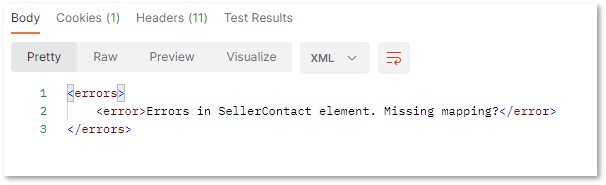
If you receive this type of error message from Jakamo SO API, it's most likely because the mappings are mismatching with your OrderResponse XML and Jakamo integration mappings. Make sure that in your OrderResponse XML, you have mapped IDs similary as they are in Jakamo.
For example, if you have sales representative Joe Doe, who has identifier in OrderResponse XML in SellerContact/ID as "123Joe":
<cac:SellerContact>
<cbc:ID>123Joe</cbc:ID>
<cbc:Name>Joe Doe</cbc:Name>
<cbc:Telephone>0371-1234567</cbc:Telephone>
<cbc:ElectronicMail>jonas@mettel.com</cbc:ElectronicMail>
User string in Jakamo integration settings should contain mapping between string "123Joe" and Jakamo user Joe Doe:
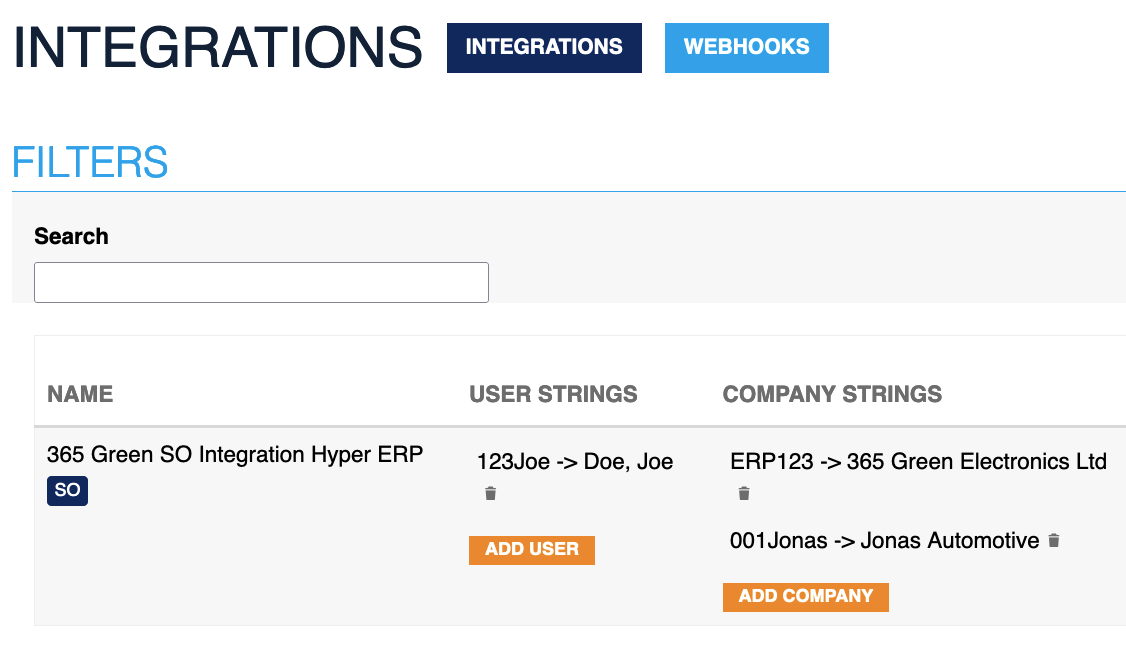
Why only one order line gets confirmed?
If there are multiple order lines in the order, but you get only one order line confirmed, make sure that element <cac:OrderLine> is enclosed.
<cac:OrderLine>
<cbc:Note/>
<cac:LineItem>
<cbc:ID>10</cbc:ID>
...
</cac:LineItem>
</cac:OrderLine> <!-- NOTE -->
<cac:OrderLine> <!-- NOTE -->
<cbc:Note/>
<cac:LineItem>
<cbc:ID>20</cbc:ID>
...
</cac:LineItem>
</cac:OrderLine>
SO API returns status code 400: Incorrect order response
You will receive this error if you are missing mandatory elements from your OrderResponse.
Typically this can be that you are missing cac, cbc, or <cbc:ID/> elements.
Jakamo SO API is in most cases case sensitive, so it's recommended to double check your OrderResponse by validating it against the original PO message.
Didn't you find what you were looking for? Send email to Jakamo support (support@thejakamo.com) and we will help you.