Register
The Jakamo company account is the organization's visible party to other companies and users in Jakamo Network. Each company should have one company account. Before creating a new company account, make sure that your company does not already have an account in Jakamo. Jakamo Support can help to check the situation of the account.
It’s possible to create a company account in a minute. The account can be created in two different ways, both ways have similar procedures and both ways are very typical to get started.
-
Getting started from the Jakamo website or
-
Following the invitation email your partner company has sent to you via email.
See step-by-step instructions how to create a company account easily from this tutorial video:
Registration process
Your business partner may invite you and your company to register into Jakamo and start using Jakamo service with them. In that case, you will receive company invitation email with a registration link from them. You may also send the registration email independently from the Jakamo registration page to your email.
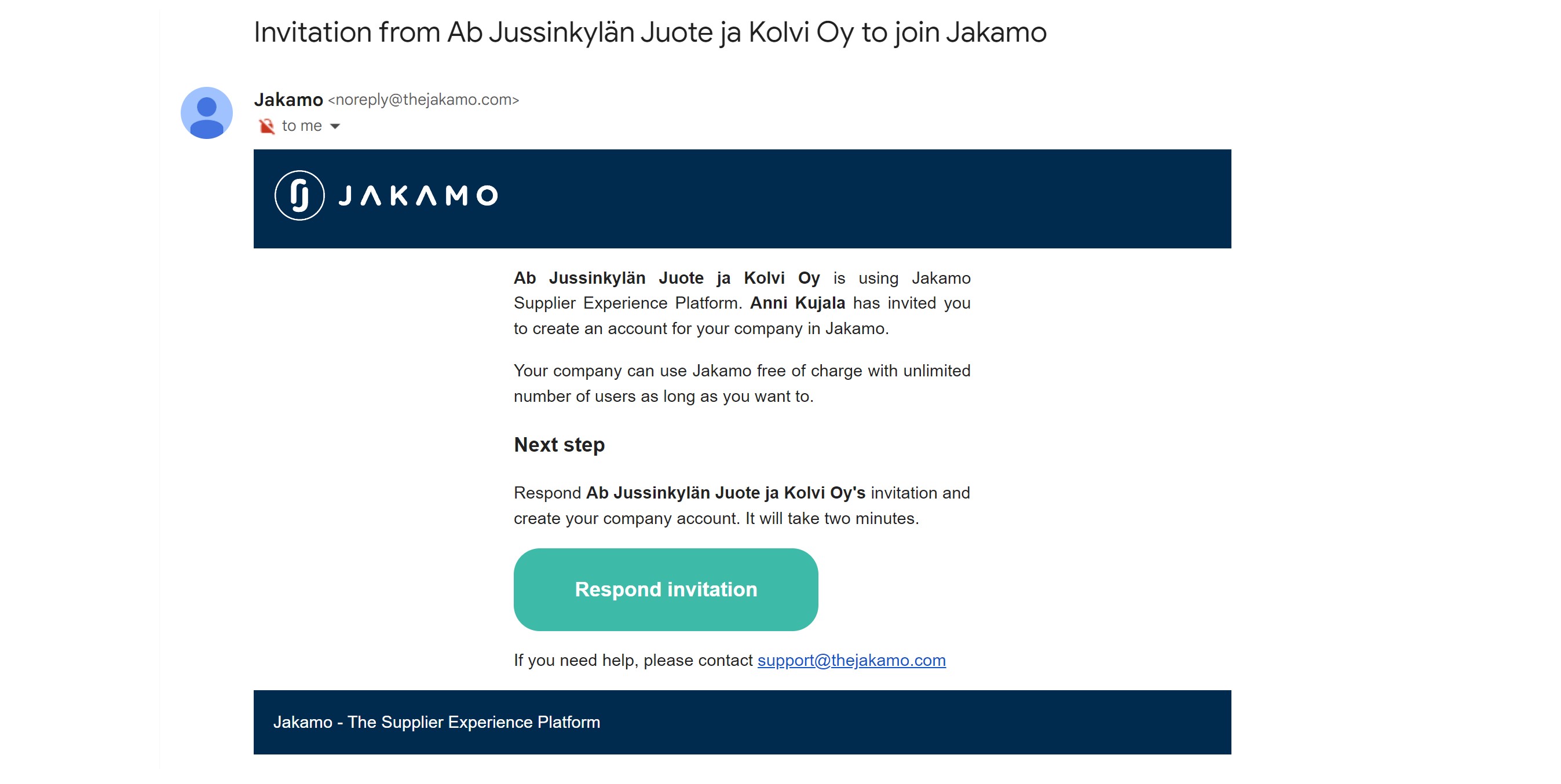
Follow the link to start the short registration process by clicking the green Respond invitation button in the invitation email. It opens a registration page for the Jakamo platform. Create the company account by filling the company information under the Company information and create your personal user account by filling your personal information under User information. Please note that you can change the information later (e.g. company name).
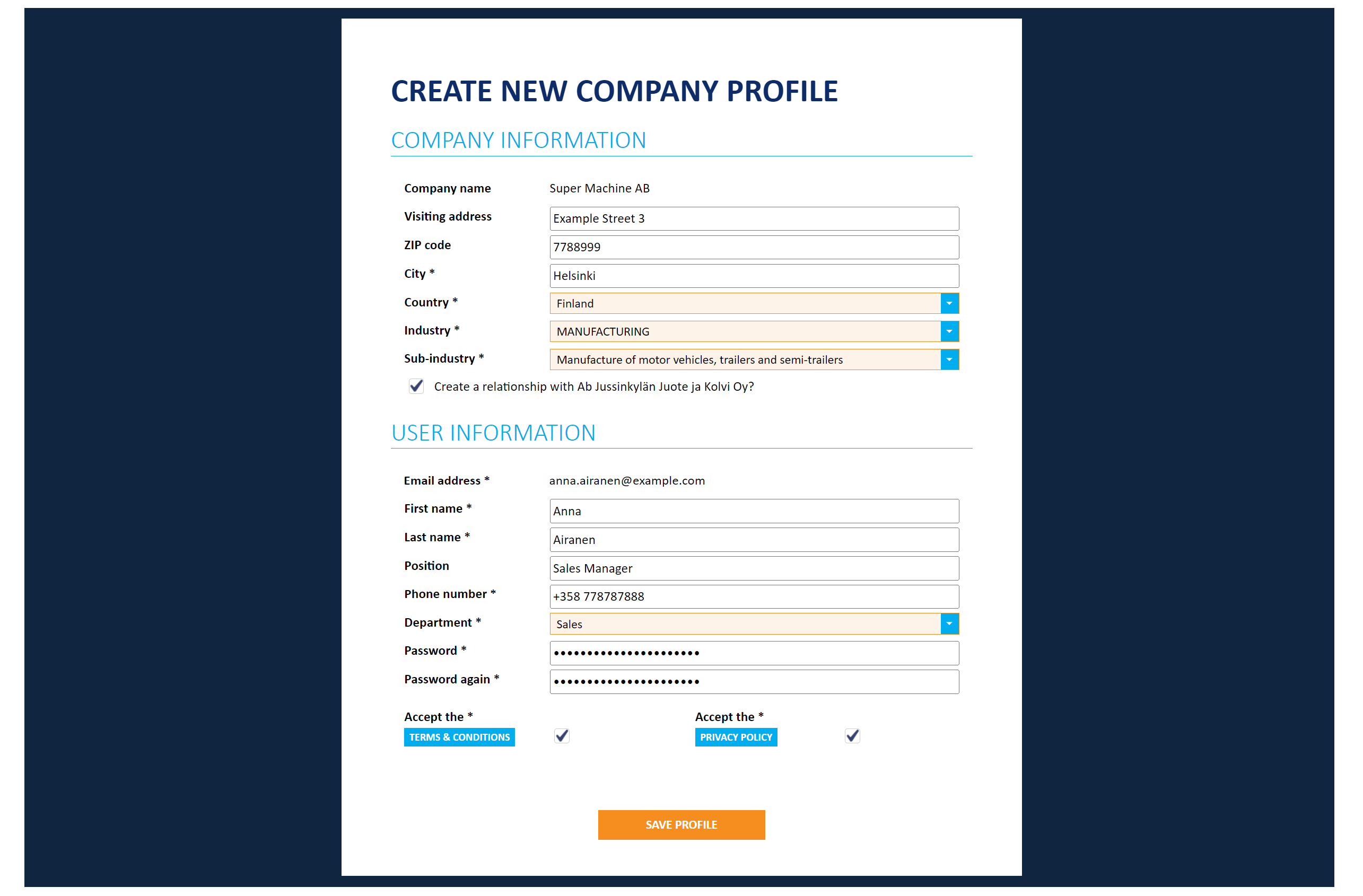
Accept the Terms & Conditions and Private Policy. Learn more about our conditions on Jakamo Legal page.
If another company has invited you, please make sure that you check the tick box on the form. It will create a relationship between the two companies, which allows information sharing immediately after your registration.
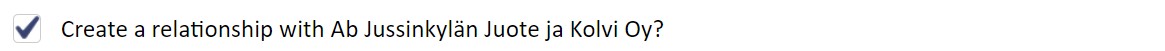
After the registration has been completed you will be redirected to the Jakamo login page where you can log in by using the email address and password you created. If your company has SSO (Single Sign-On) implemented in Jakamo, you will only need to type Your username, i.e. your email address.
Didn't you find what you were looking for? Send an email to Jakamo support (support@thejakamo.com) and we will help you.