End-to-End Order Flow
1. Overview
Jakamo Supply Chain process
Jakamo support full end to end supply chain process from RFQ's to ASN. In a nutshell the process looks like this. This is a simplified look at the whole end-to-end process from RFQ to ASN.
- Customer creates an RFQ for the supplier. The RFQ includes details such as quantity, price and delivery.
POST https://thejakamo.com/api/rfq
- Jakamo passes the RFQ forward to the supplier
- The supplier reviews the RFQ in the Jakamo user interface.
- The supplier sends the offer in Jakamo UI
- The Customer receives the offer via Jakamo that the supplier has created based on the RFQ.
GET https://thejakamo.com/api/rfq/response
- Customer reviews the offer
- Customer creates a PO based on the offer.
POST https://thejakamo.com/api/order
- Supplier receives the order either via SO integration or manually in the user interface
- The supplier reviews the order
- The supplier sends an order confirmation via Jakamo SO integration or Jakamo UI.
POST https://thejakamo.com/api/orderresponse
- The customer receives the order confirmation.
GET https://www.thejakamo.com/api/order/response
- The customer saves the confirmed PO in their ERP
- The supplier prepares an Advanced Shipping Notice(ASN) in the Jakamo UI to verify that goods will be indeed sent by supplier.
- Jakamo passes the ASN message to the Customer
GET https://www.thejakamo.com/api/asn/queue
- The Customer receives the goods.
We present two imaginary companies, Jonas Automotive which builds electric cars, and Steel & Thunder, which provides metal sheets used in these cars.
Purchasing Party Founded in 1975 by Jonas Andersson, Jonas Automotive is a Swedish car manufacturer known for timeless design, engineering excellence, and commitment to safety. With luxurious sedans, sporty SUVs, and eco-friendly electric vehicles, Jonas Automotive pioneers innovation, aiming to redefine automotive excellence and shape the future of mobility.
Supplying Party Steel & Thunder, the trusted supplier for Jonas Automotive, specializes in providing high-quality metal products for the car manufacturer. With a reputation for excellence, Steel & Thunder delivers precision-crafted components that meet the stringent standards set by Jonas Automotive. From chassis components to structural reinforcements, Steel & Thunder's metal products ensure durability, safety, and superior performance in every Jonas vehicle. Their collaboration signifies a commitment to engineering excellence and the relentless pursuit of delivering exceptional automobiles to customers around the world.
Before order flow can be tested, these activities need to be done. This applies both to purchasing party and supplying party.
- Integration activated for the demo environment. Activation instructions links for PO and SO.
- Integration mappings done:
- Users
- Company
- Integration credentials
- Postman configured
2. Postman
Postman is a popular application used by developers to streamline and simplify the process of testing, documenting, and interacting with APIs (Application Programming Interfaces). It provides a user-friendly interface for making HTTP requests, allowing users to send and receive data from APIs, view responses, and analyze results. With its intuitive features, Postman helps developers efficiently debug and troubleshoot API integrations, which is very useful for testing Jakamo and connecting your systems.
Postman can be downloaded from here: https://www.postman.com/downloads/?utm_source=postman-home
- postman desc
- install guide
- How to load the Postman collection
When you get Postman installed and opened to an empty workspace, you may move to import Jakamo made Postman collections.
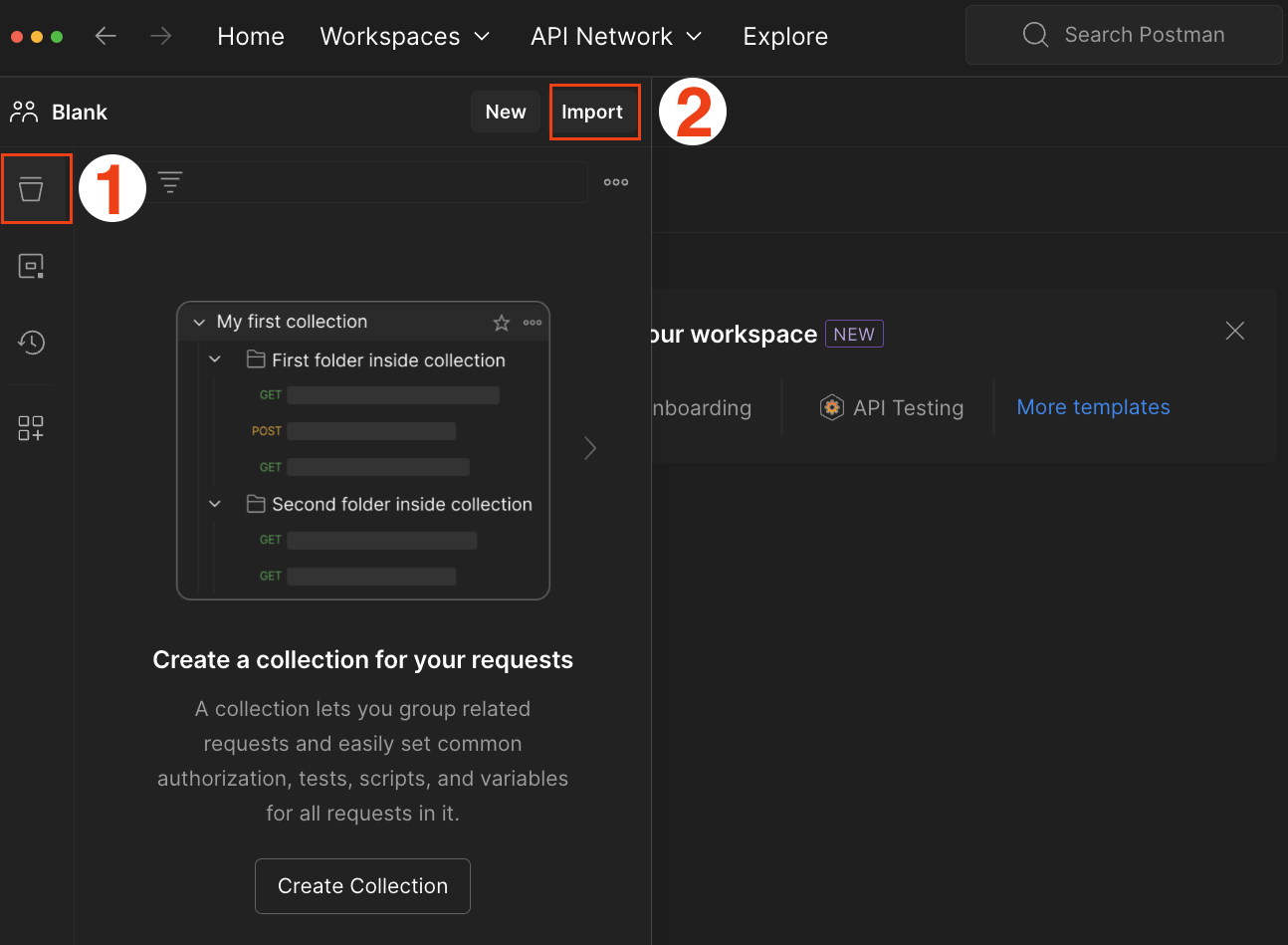
Clicking the below link will open XML in your browser. Postman supports importing collections straight from the links, so you may right-click the below link and copy it to your clipboard. Then you just need to go to Postman -> Collections -> Import -> Paste the link.
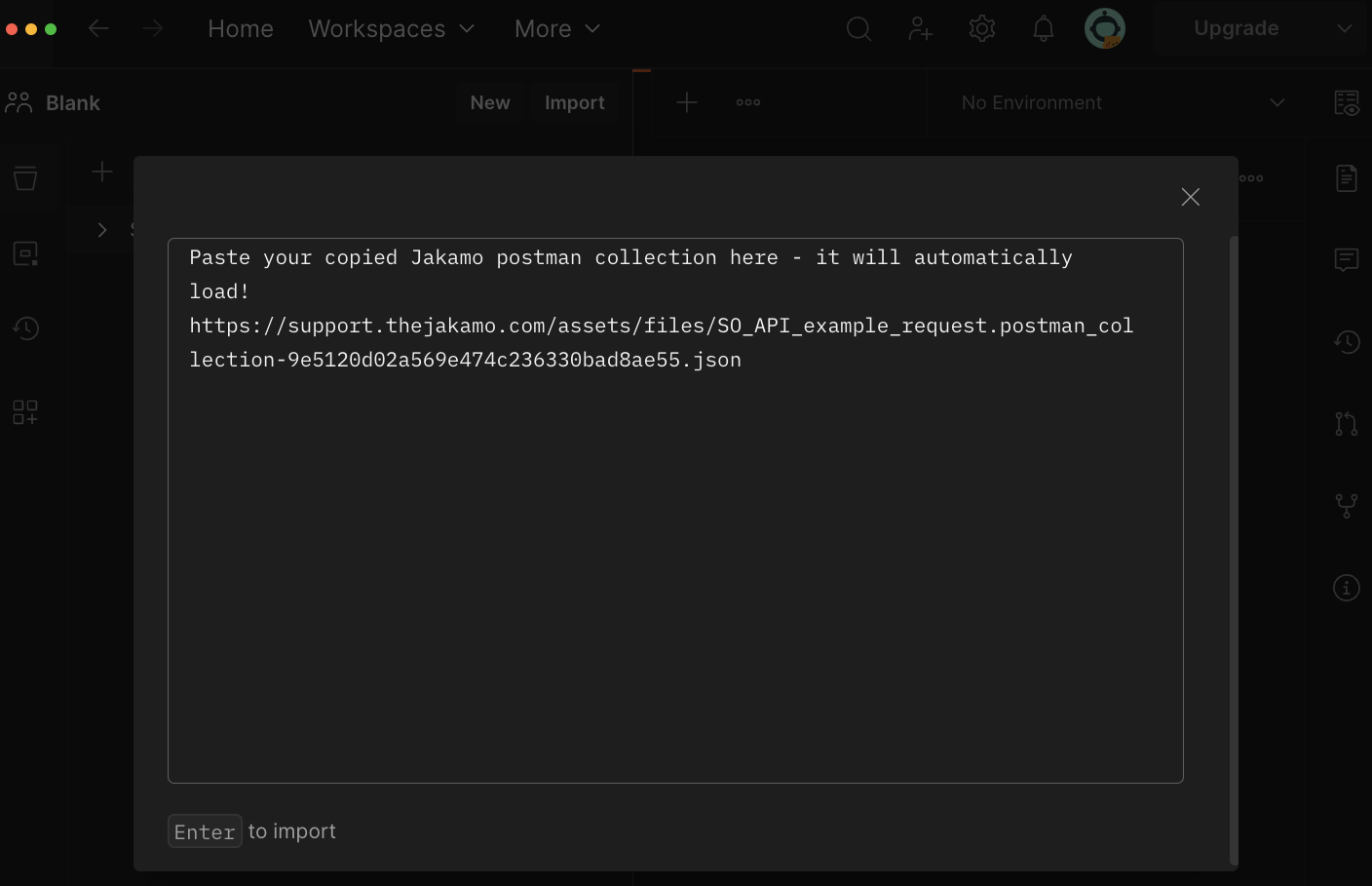
3. Po Flow
Once the checklist has been completed, we may move to the PO flow.
Overview of the order flow:
3.1 Creating the Order
Here's an example order that we are going to use. Note that for testing purposes this is a minimal PO example. Here we aim to get the flow up and running.
Minimal PO Example
<ns:Order xmlns:ns="urn:oasis:names:specification:ubl:schema:xsd:Order-2"
xmlns:cac="urn:oasis:names:specification:ubl:schema:xsd:CommonAggregateComponents-2"
xmlns:cbc="urn:oasis:names:specification:ubl:schema:xsd:CommonBasicComponents-2">
<cbc:UBLVersionID>2.1</cbc:UBLVersionID>
<cbc:CustomizationID>Jakamo</cbc:CustomizationID>
<cbc:ID>minimal1</cbc:ID>
<cbc:IssueDate>2023-03-22</cbc:IssueDate>
<cac:BuyerCustomerParty>
<cac:Party>
<cac:PartyIdentification>
<cbc:ID>SuperERPIdentifier</cbc:ID>
</cac:PartyIdentification>
</cac:Party>
<cac:BuyerContact>
<cbc:ID>1234</cbc:ID>
</cac:BuyerContact>
</cac:BuyerCustomerParty>
<cac:SellerSupplierParty>
<cac:Party>
<cac:PartyIdentification>
<cbc:ID>4321</cbc:ID>
</cac:PartyIdentification>
</cac:Party>
</cac:SellerSupplierParty>
<cac:OrderLine>
<cac:LineItem>
<cbc:ID>1</cbc:ID>
<cbc:Quantity unitCode="PCE">10</cbc:Quantity>
<cac:Delivery>
<cbc:Quantity unitCode="PCE">70</cbc:Quantity>
<cac:RequestedDeliveryPeriod>
<cbc:EndDate>2023-03-31</cbc:EndDate>
</cac:RequestedDeliveryPeriod>
</cac:Delivery>
<cac:Price>
<cbc:PriceAmount currencyID="EUR">2</cbc:PriceAmount>
</cac:Price>
<cac:Item>
<cbc:Name>HEX HEAD SCREW</cbc:Name>
</cac:Item>
</cac:LineItem>
</cac:OrderLine>
</ns:Order>
Jakamo receives this order and immediately transfers it forward to the supplier. In this example
3.2 Supplier reads the order in
The supplier can receive the orders by sending GET command to
Didn't you find what you were looking for? Send an email to Jakamo support (support@thejakamo.com) and we will help you.