Incoming message queue handling
1. Reading the API queue
All incoming messages come through the same endpoint and they can be fetched from the API queue by HTTP GET to the certain endpoint. There are different endpoints for APIs and also different endpoints for test and production. See the correct endpoints from the API documentation of the implemented integration.
The Jakamo API will return messages from the queue one message at a time. Running multiple GET requests would always return the same message if the message is not cleared from the queue. The oldest undeleted message in the queue will be returned first.
Depending on the API, incoming messages can be for example Order or OrderChange messages (SO API), OrderResponse or order StatusMessage messages (PO API), or Claim response or claim StatusMessage messages (Claim API). Check all the message types from the specific API documentation of the implemented integration.
2. Clearing the API queue
After processing the incoming message (for example, after validation, save it on the disk, parse, import, etc.), the message should be clear from the queue. All incoming messages contain a value in the x-acknowledge-uri header. No message body content is needed and should not be used when sending a POST request to remove the message from the queue.
Steps how to remove the message from the API queue:
- HTTP POST to address found from x-acknowledge-uri to remove the message from the queue.
- The API will return HTTP response code
200 OKand body message<Info>Message cleared from the queue</Info>if your request succeeds.
3. Incoming and Outgoing logs
You can also view the incoming and outgoing logs from Jakamo's user interface:
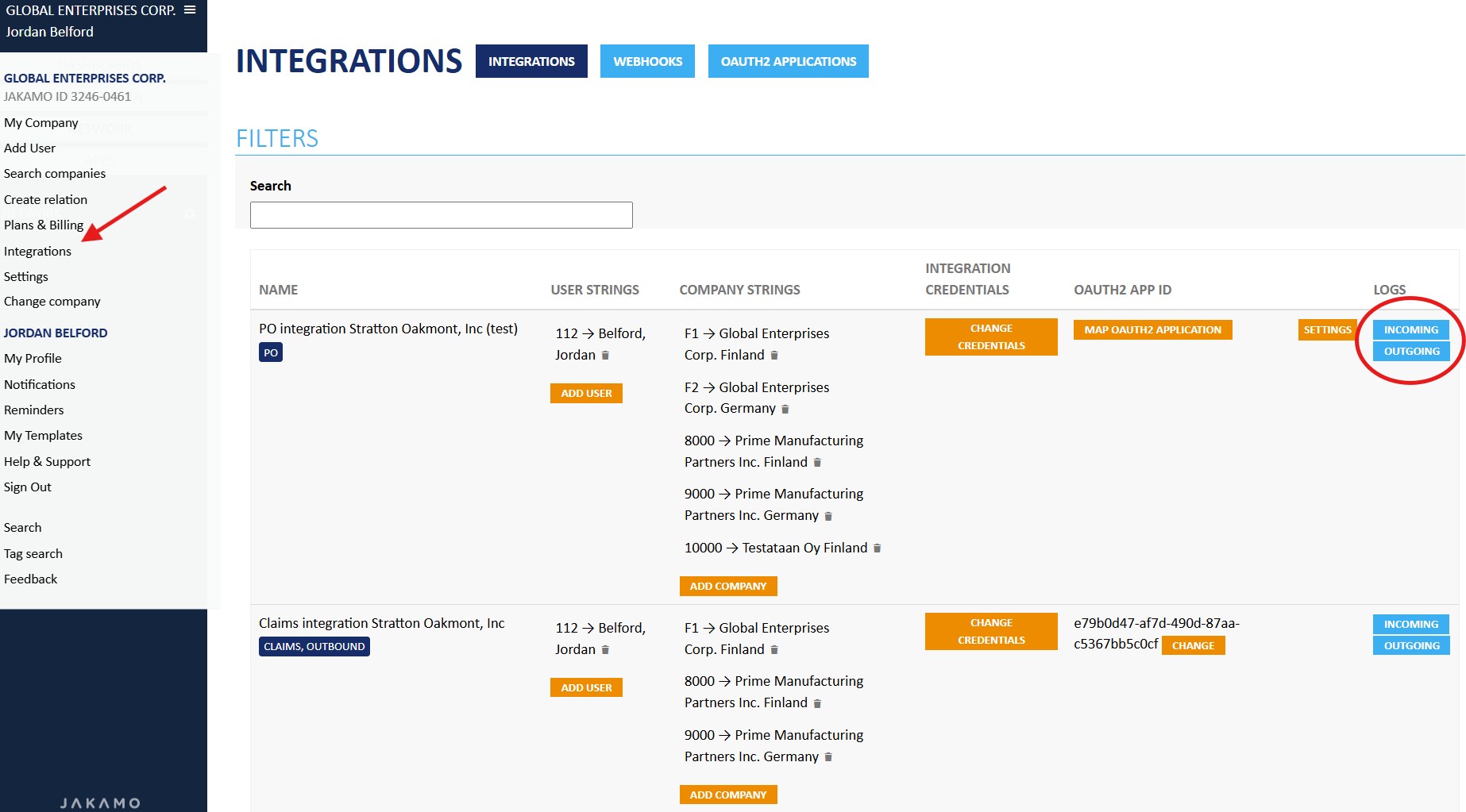 (Please note that seeing the logs requires Admin rights)
(Please note that seeing the logs requires Admin rights)
There you can see if the message has been sent successfully or if it is in error. If you cannot find the message in the incoming logs, it has not arrived at Jakamo.