Company Dashboard
Jakamo dashboards provides you the view for your and your company’s activities in Jakamo. The Company Dashboard shows graphs of the company’s data in Jakamo. The User Dashboard displays all the items that the user is responsible for and all tasks that are assigned to the user. The Recent Activity feed is located on the right hand side on both dashboards.
Jakamo dashboards can be easily accessed from the left navigation bar DASHBOARDS. After opened the dashboard view, it is easy to switch between user and company dashboard from the left navigation bar.
On the company dashboard, you are able to view and navigate general statistics and recent activities on your company account and partner network in Jakamo.
Company dashboard consist of following sections:
- Company statistics: see the number of users in your company, number of relations in your network, and total number of users in your Jakamo network.
- Most active companies: see the top 3 partners with whom you cooperate the most in Jakamo.
- Development activity: see how many active and ongoing development items or idea items you have with your business partnes handled via Jakamo.
- Received items: find numerical statistics of different items you have received via Jakamo.
- Recent activity: find all the most recent activities related to you or your company in Jakamo.
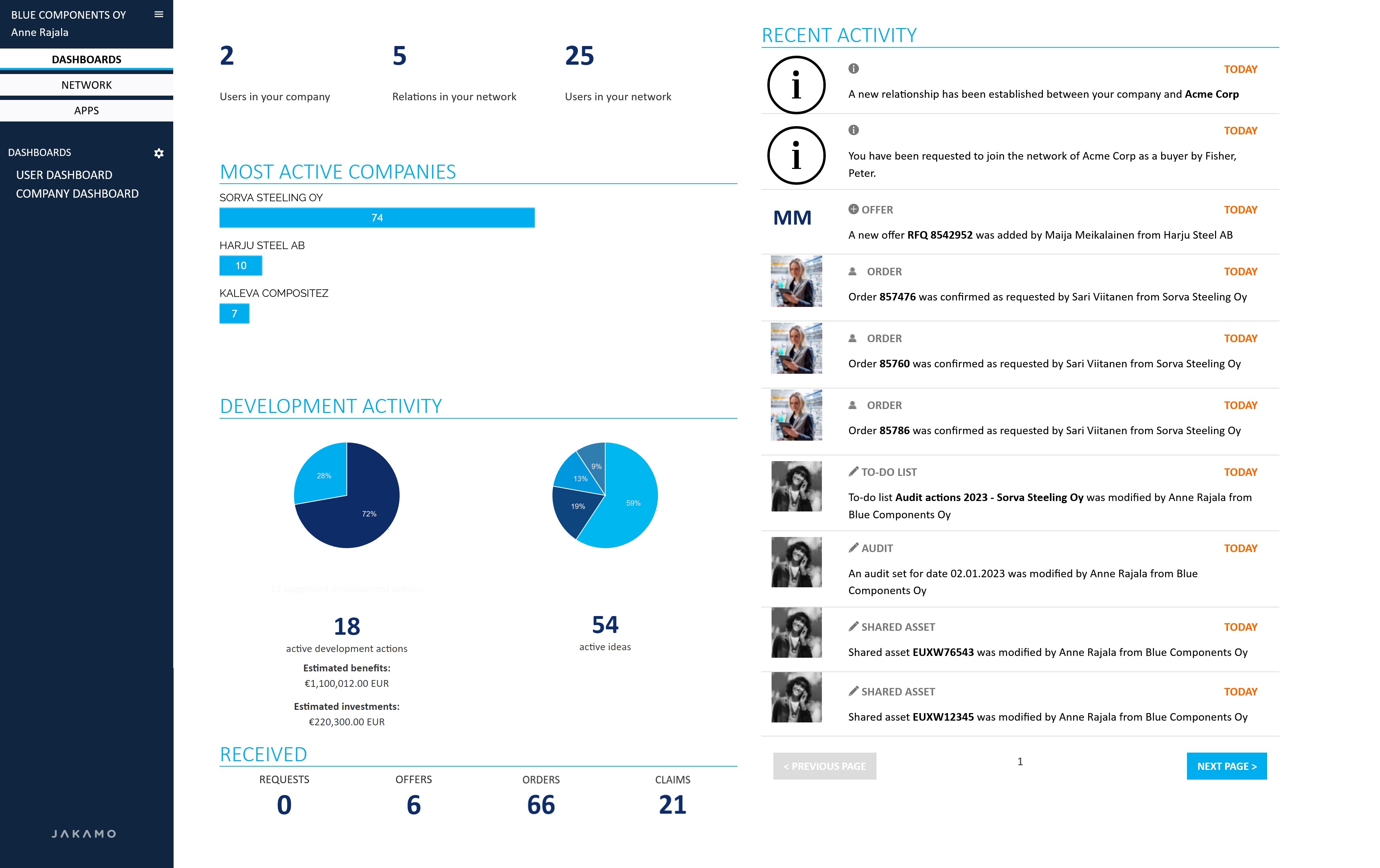
Didn't you find what you were looking for? Send an email to Jakamo support (support@thejakamo.com) and we will help you.